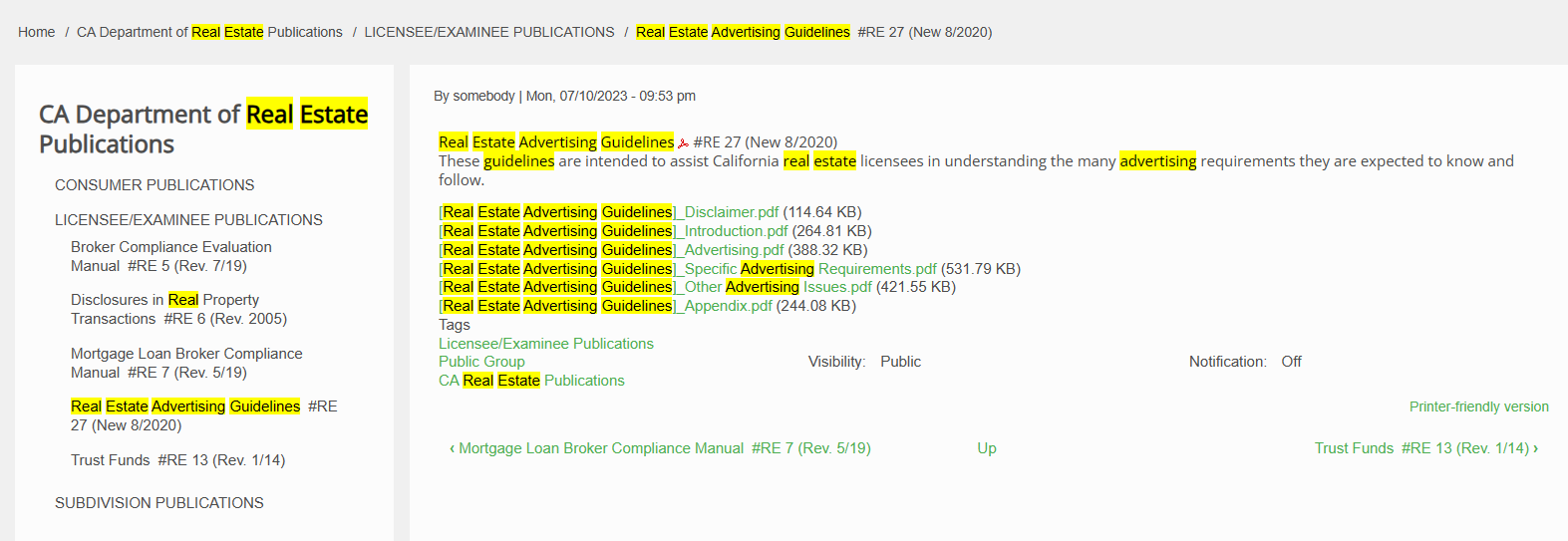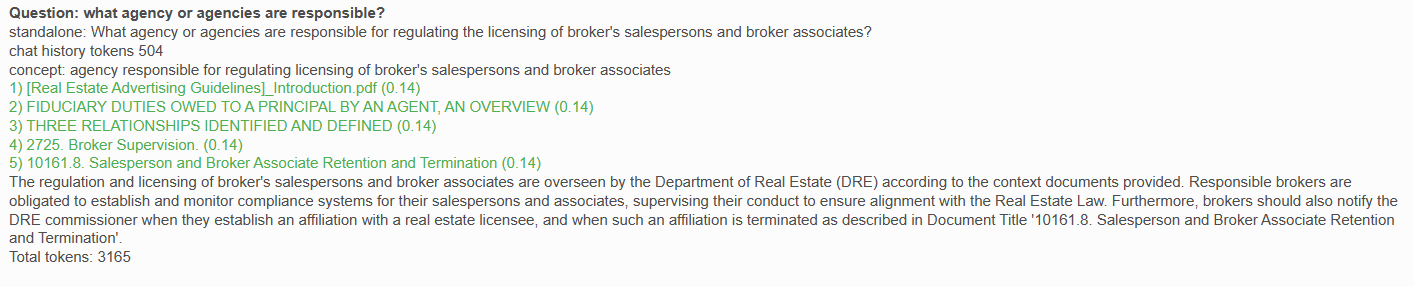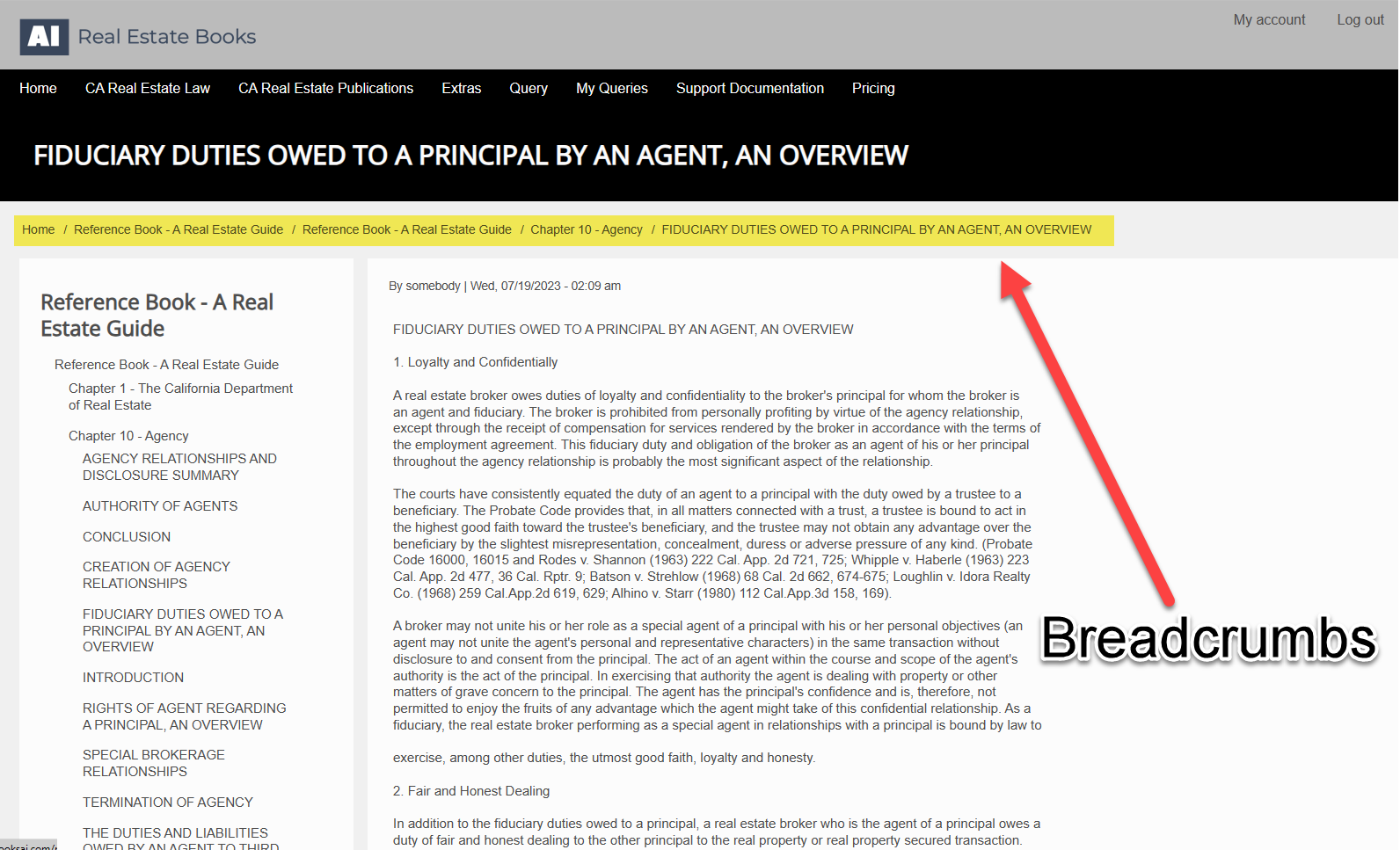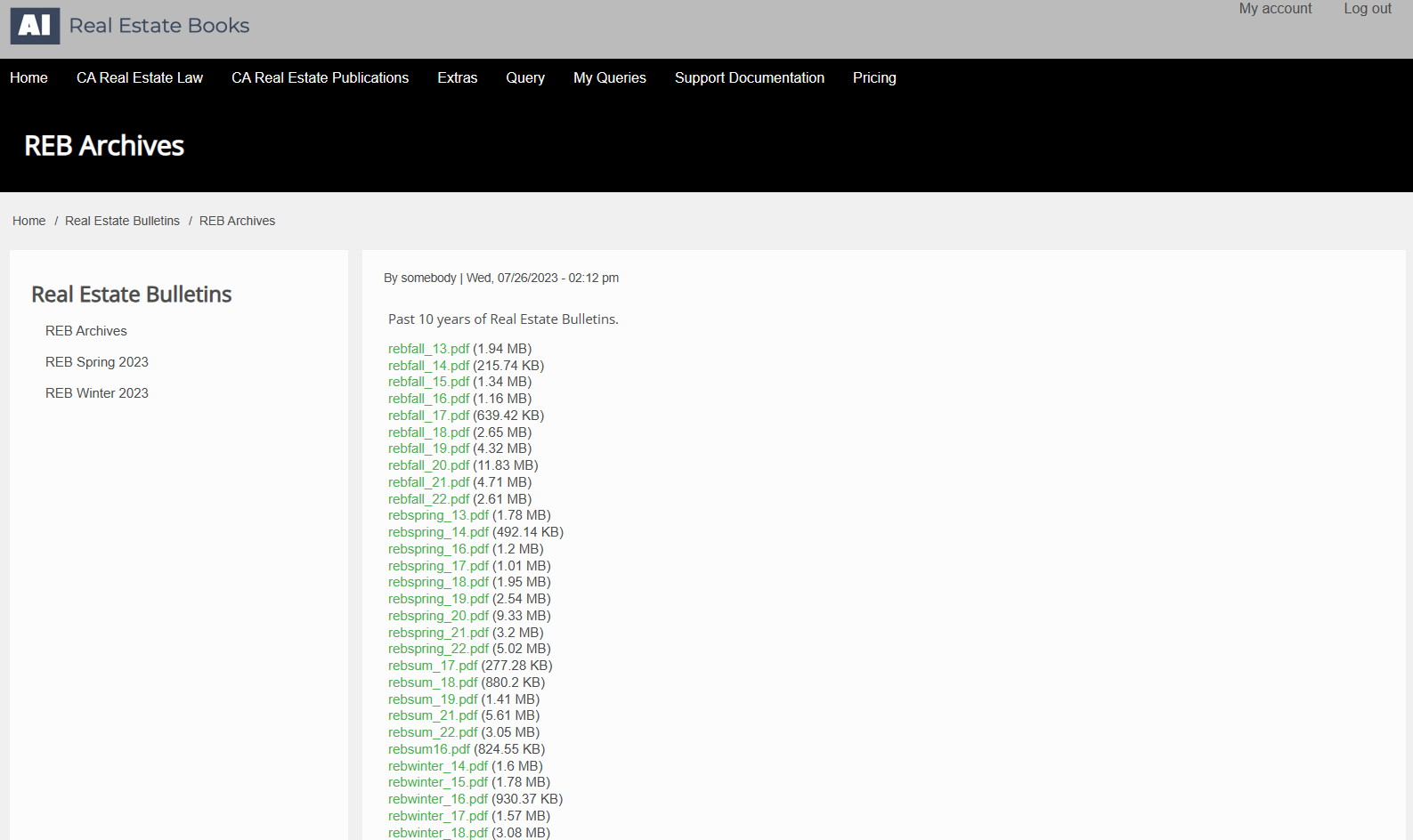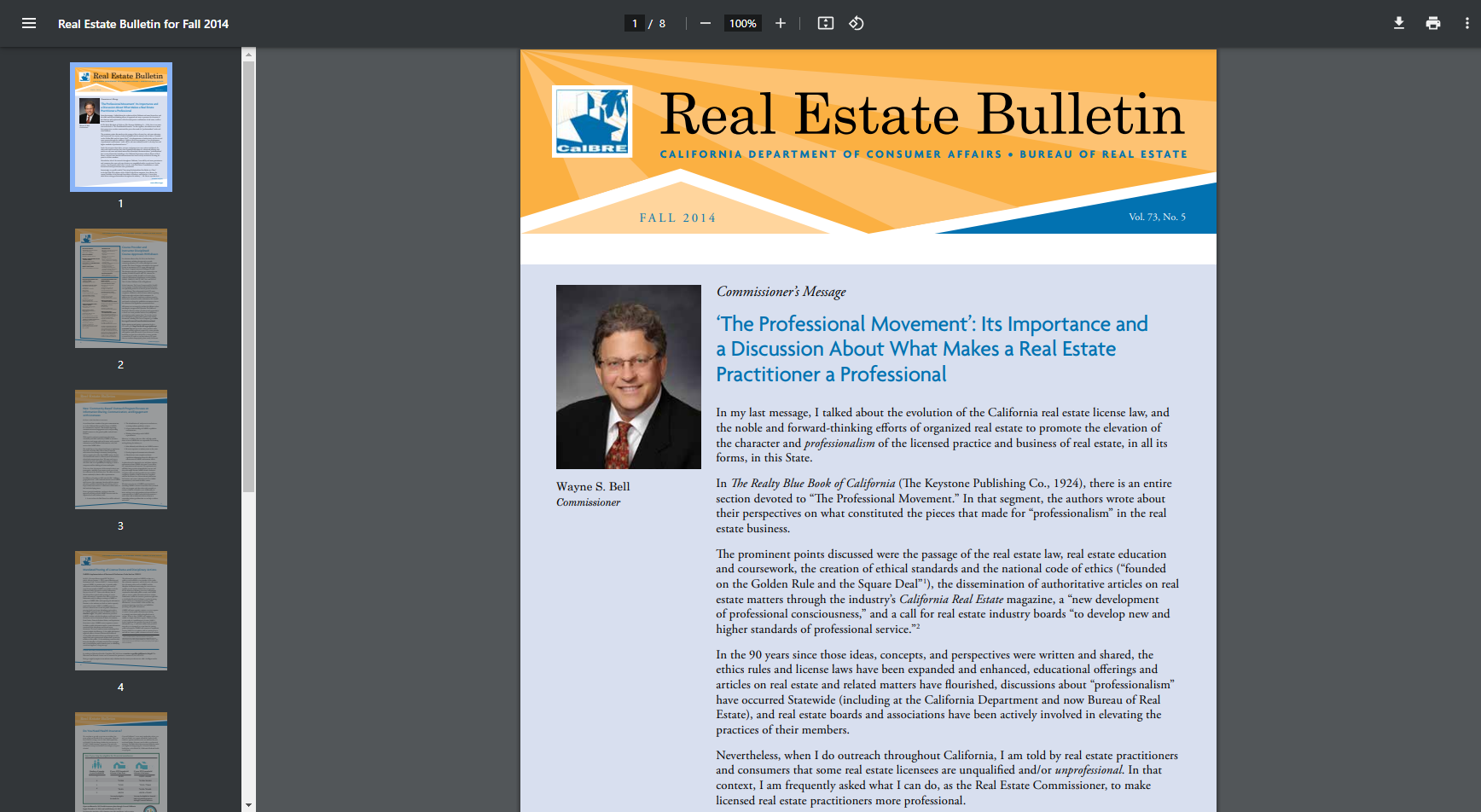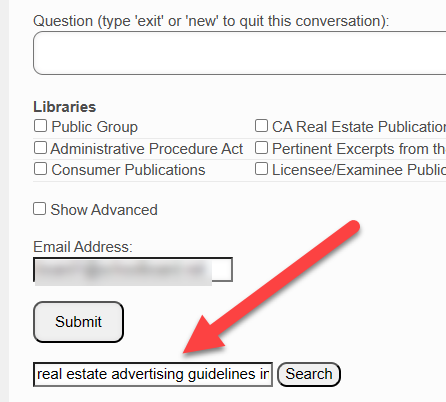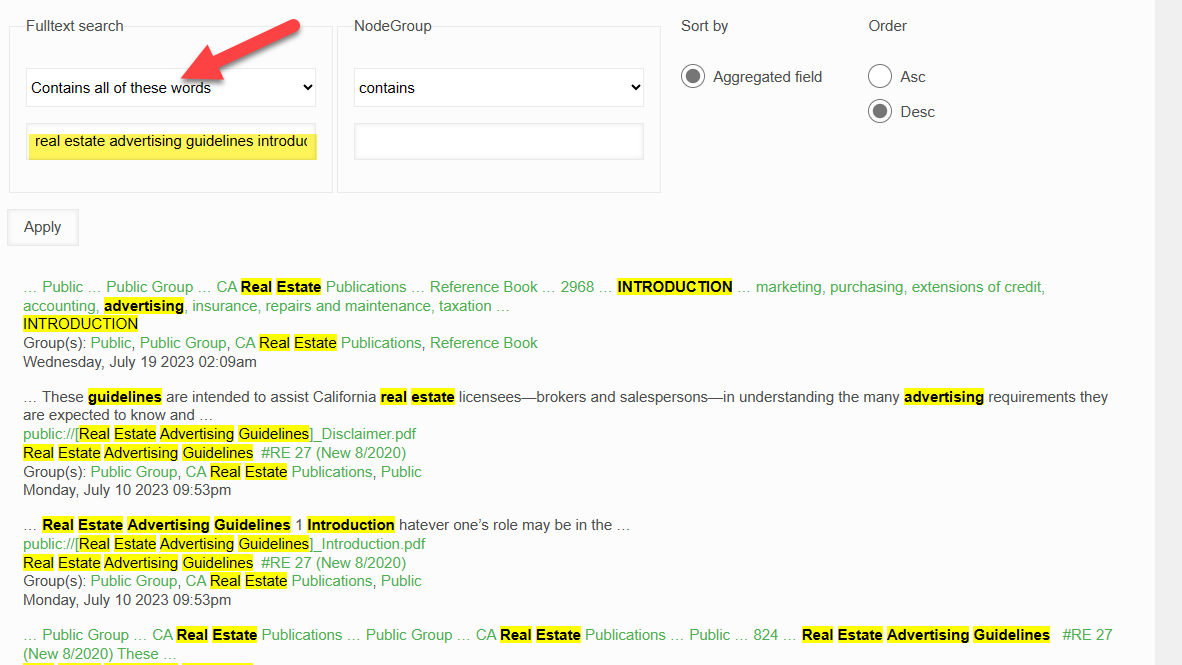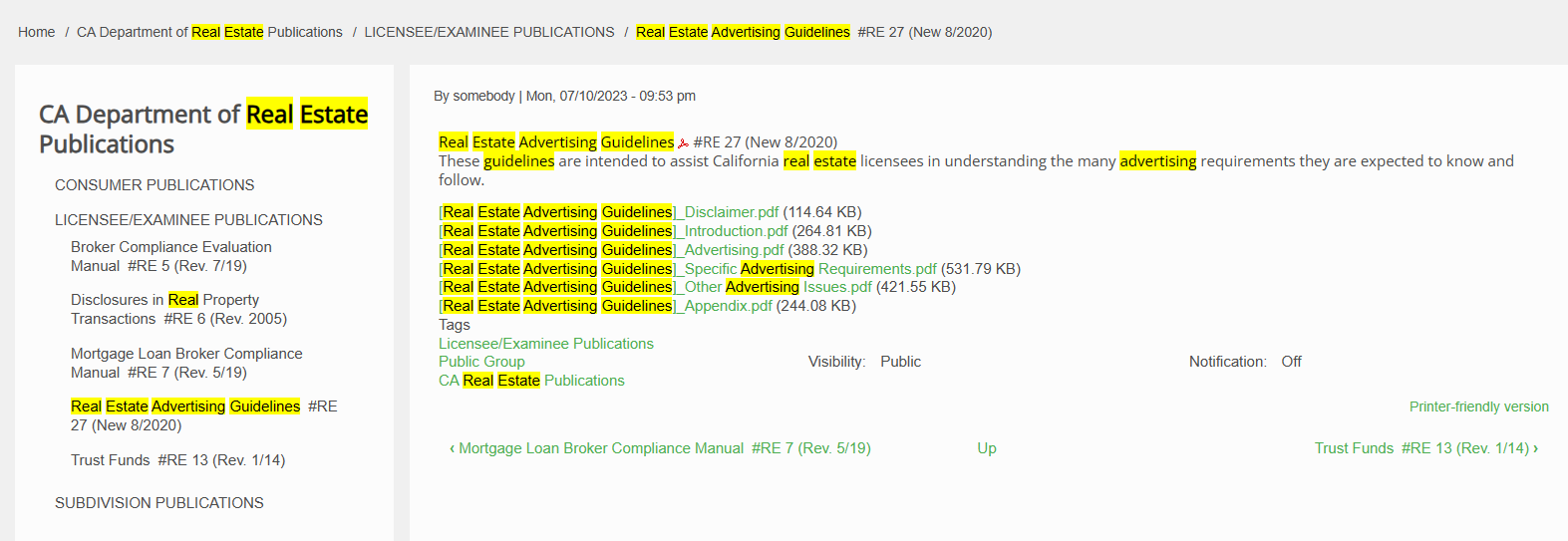Short answer: In most cases, you cannot know what the source of the document is from it's title. It's just not possible to realistically put the entire hierarchy of every document in it's title. You will have to click on the citation link.
Let's take the following example, which is from a conversation that started with "How do I know if the broker's salespersons and broker associates are properly licensed?":
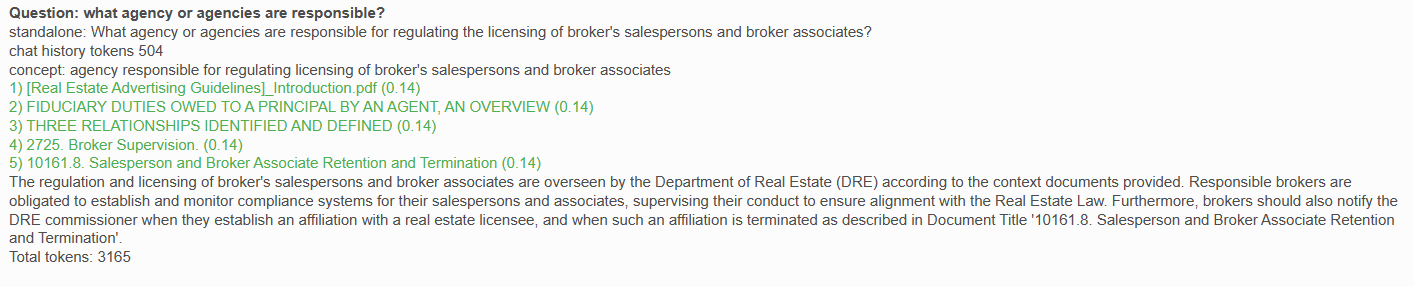
We can see from the title that this citation is the "Introduction" section of the "Real Estate Advertising Guidelines" publication.
1) [Real Estate Advertising Guidelines]_Introduction.pdf (0.14)

It is not clear what document the next citation belongs to. If we click on it:
2) FIDUCIARY DUTIES OWED TO A PRINCIPAL BY AN AGENT, AN OVERVIEW (0.14)
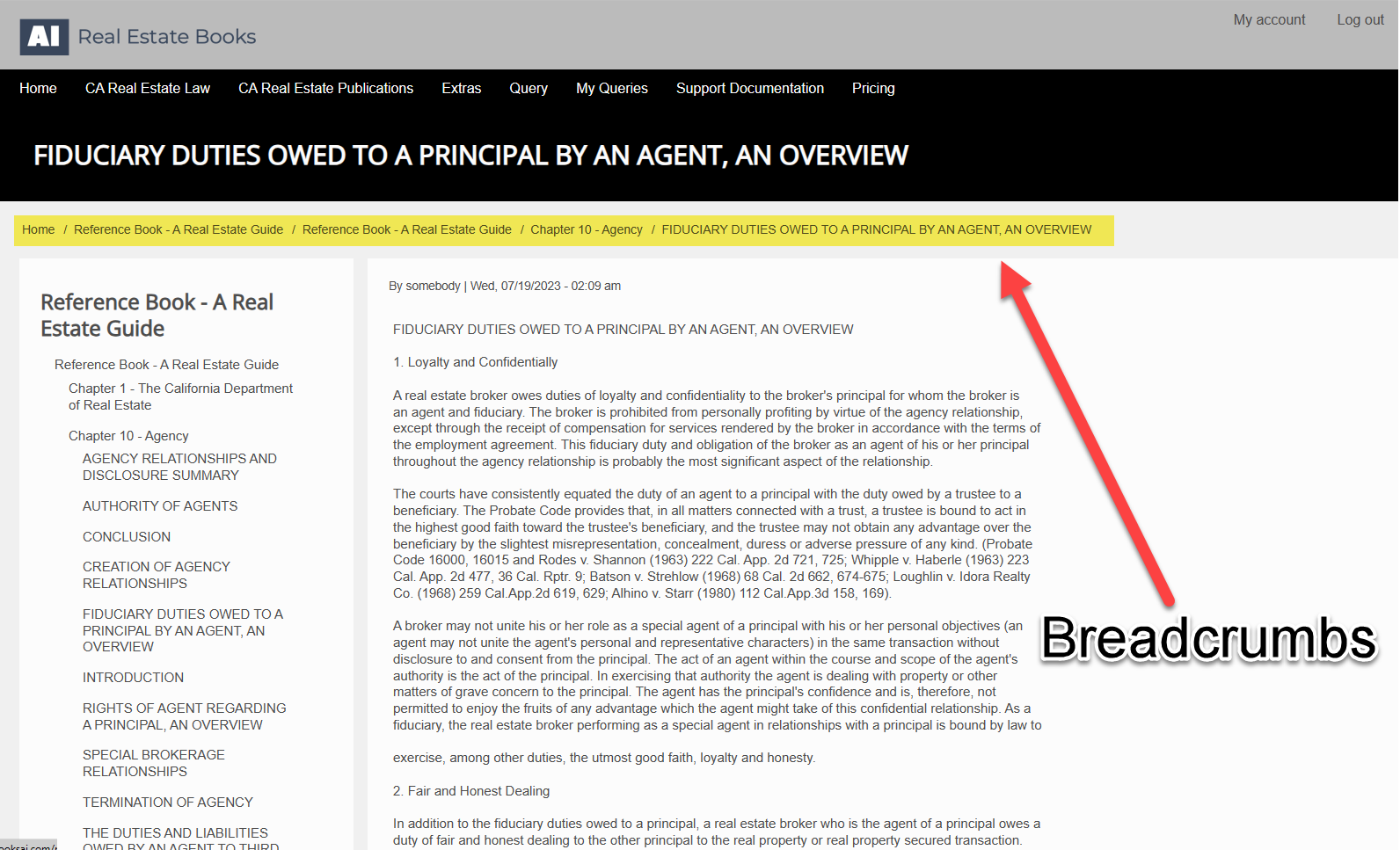
We see, as opposed to the first example which was a pdf file, this document is embedded in the system as a "node". We can now see the full hierarchal relationship in the "breadcrumbs" (highlighted) as well as the table of contents to your left.
This is the case for each additional citation link.
PDFs with Non-Semantic Titles
There may be cases when you will received a citation link which is a file title that is not quite so clear:
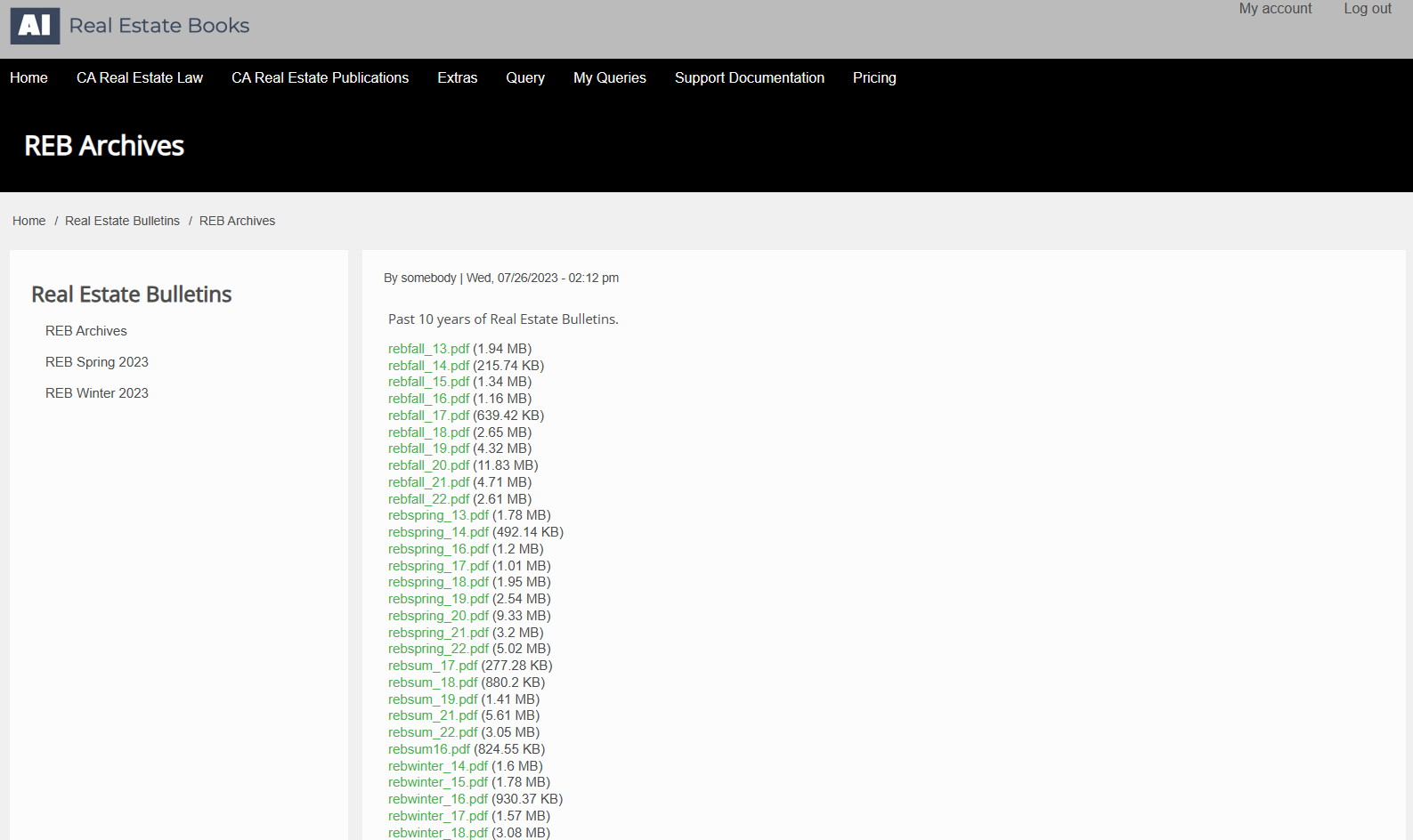
What is rebfall_14.pdf? If it comes up in your citation results, you'll need to click on it to see the full details.
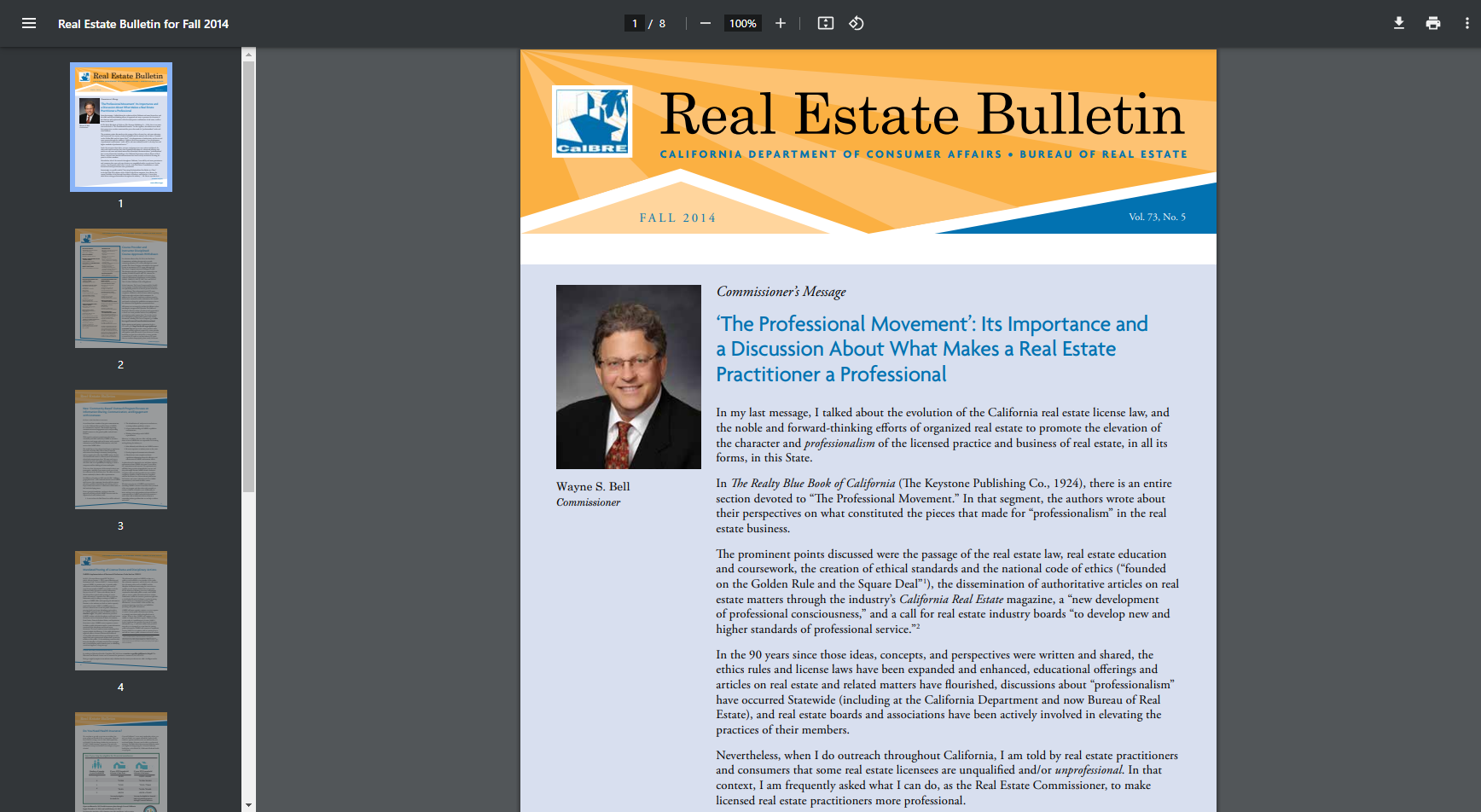
Use the Keyword Search to Locate Source of Specific Documents
Back to our first example, 1) [Real Estate Advertising Guidelines]_Introduction.pdf (0.14), how do you find where it is in the document hierarchy of this site? You can use the keyword search. Type in the title of the document:
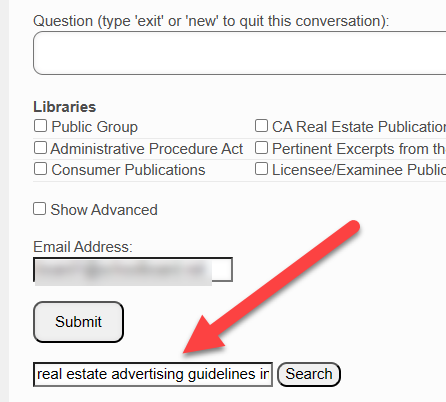
The keyword search should bring back results that include the pdf file you are looking for. Note that if you are looking for a specific title or phrase, you should change keyword search context from "Contains any of these words" to "Contains all of these words". Click on "Apply" to execute:
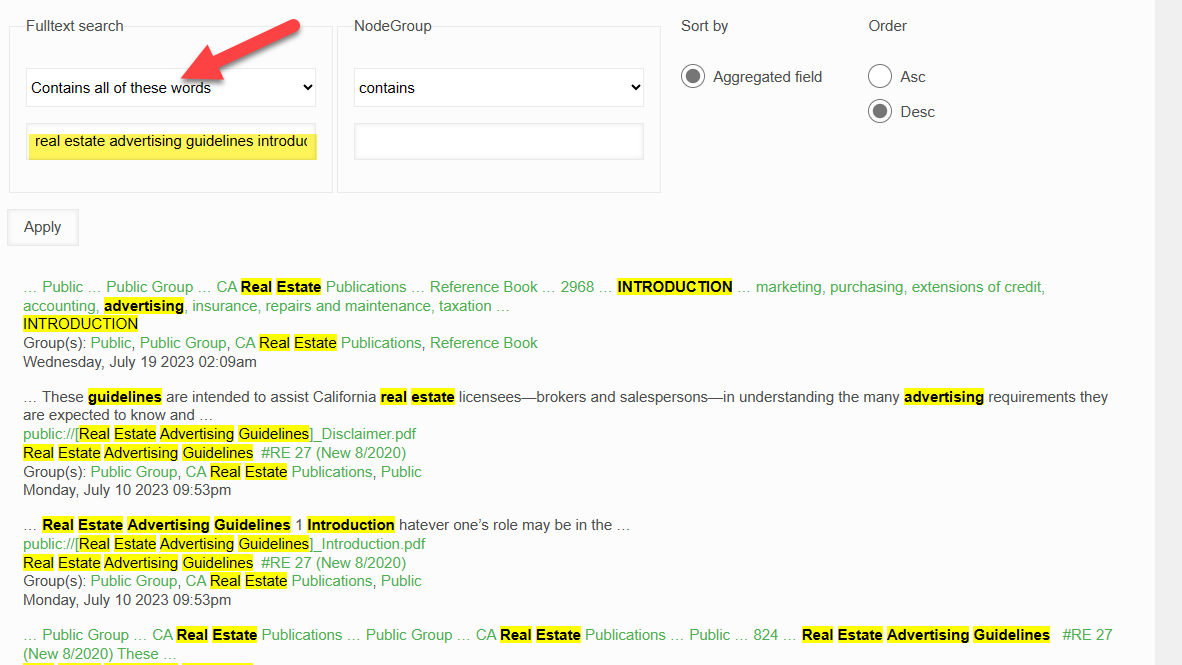
In the results, if you click on "Real Estate Advertising Guidelines #RE 27 (new 8/2020)" (this is the document "node" that the pdf is attached to), you can now see the "breadcrumbs" for the "node" document to which the pdf document is attached.