The Advanced Query Screen
copyright 2024 realestatebooksai.com - All rights reserved.
The Advanced Query Screen unlocks additional options to fine-tune your searches for maximum relevance. While the basic query interface is ideal for most users, power users may benefit from the advanced controls.
These additional options allow precision filtering of context documents and tailoring model parameters. You can leverage tools like Groups/Tags (now called "Libraries") filters, keyword search, answer length limits, and more.
Advanced users like researchers, subject matter experts, or anyone with specialized information needs may appreciate the customization. But casual users will likely find the basic search sufficient.
The advanced options add power at the cost of complexity. They require understanding concepts like cosine similarity and token length. If you know what parameters will best serve your search, the controls enable deep customization.
In summary, the Advanced Query Screen offers levers to tune relevancy for users with specialized search needs or willingness to learn advanced concepts. Casual users will find the standard search provides solid results without added complexity. But power users gain modeling power to hone in on documents and answers.
You can bring up the Advanced Query Screen by ticking the 'Show Advanced' checkbox and entering 'new'.
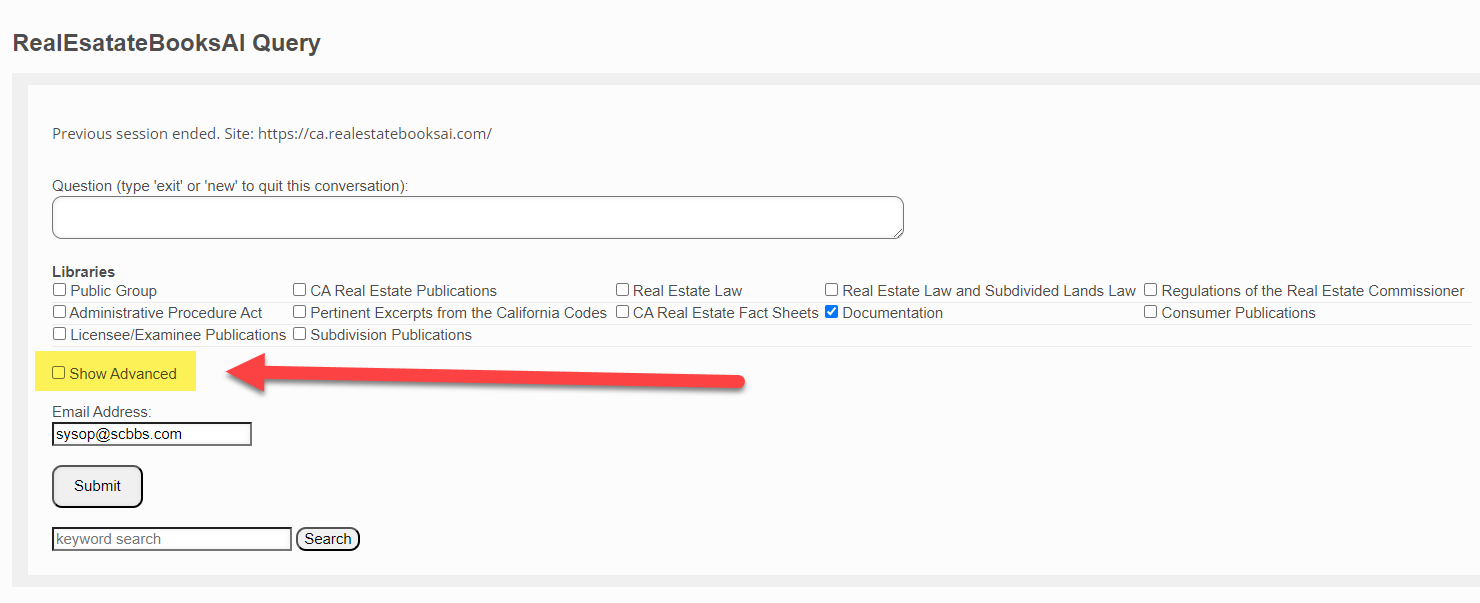
This will bring up the Advanced Query Screen Options.
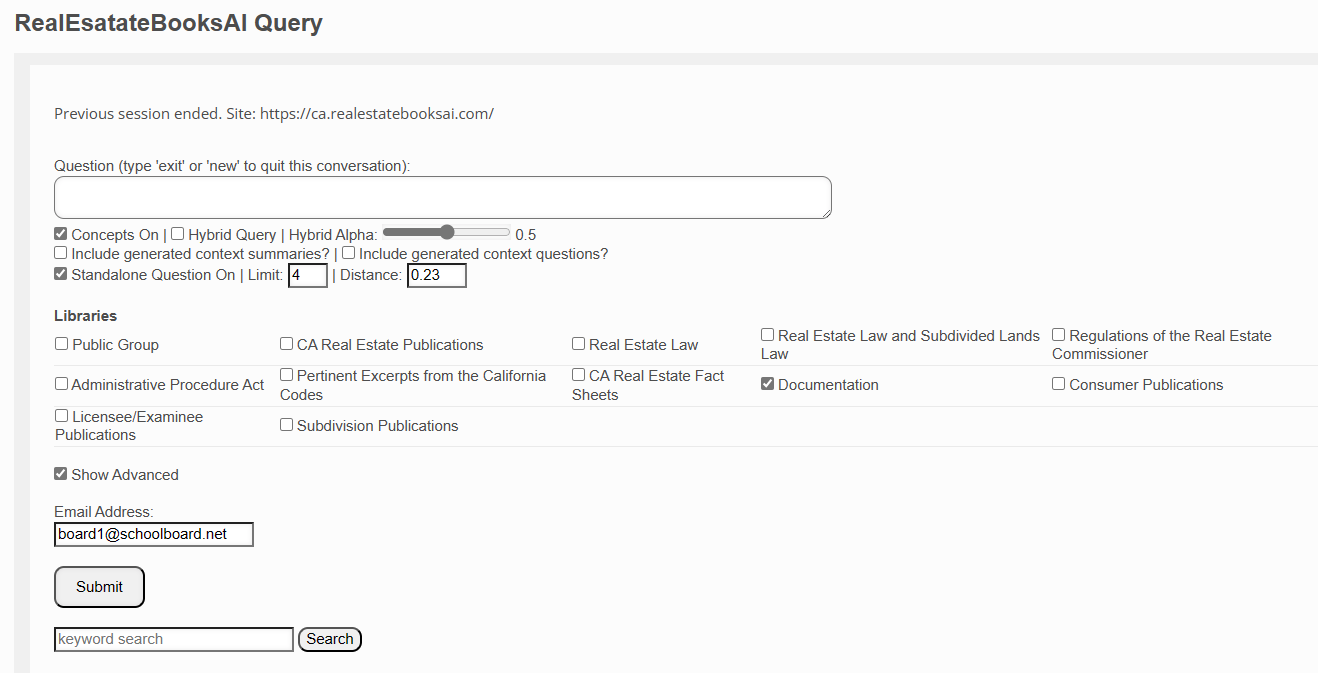
Click here for a general overview of this screen.
Click here for a deep dive into this screen.
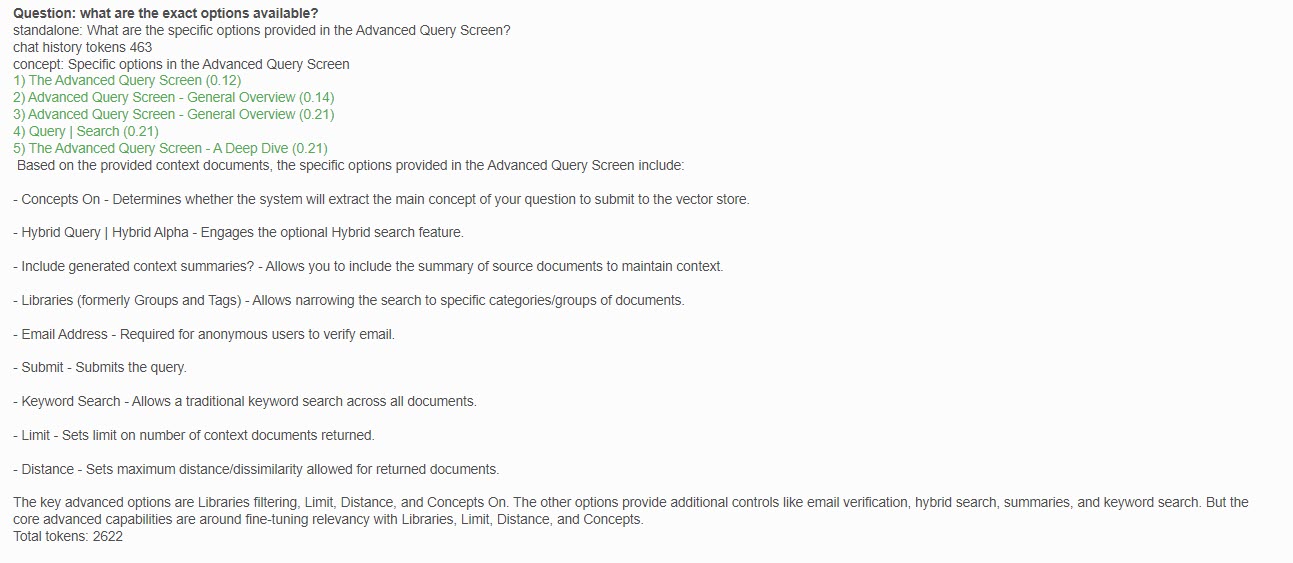
copyright 2024 realestatebooksai.com - All rights reserved.