Advanced Query Screen - General Overview
Advanced Query Screen - General Overview somebodyIn this section we focus on the Advanced Query Screen options. The format may have changed a bit since this documentation was written, but the features are the same.
Remember that to access this screen, you will tick the "Show Advanced" checkbox right below the "Libraries" (formally "Groups" and "Tags") section.
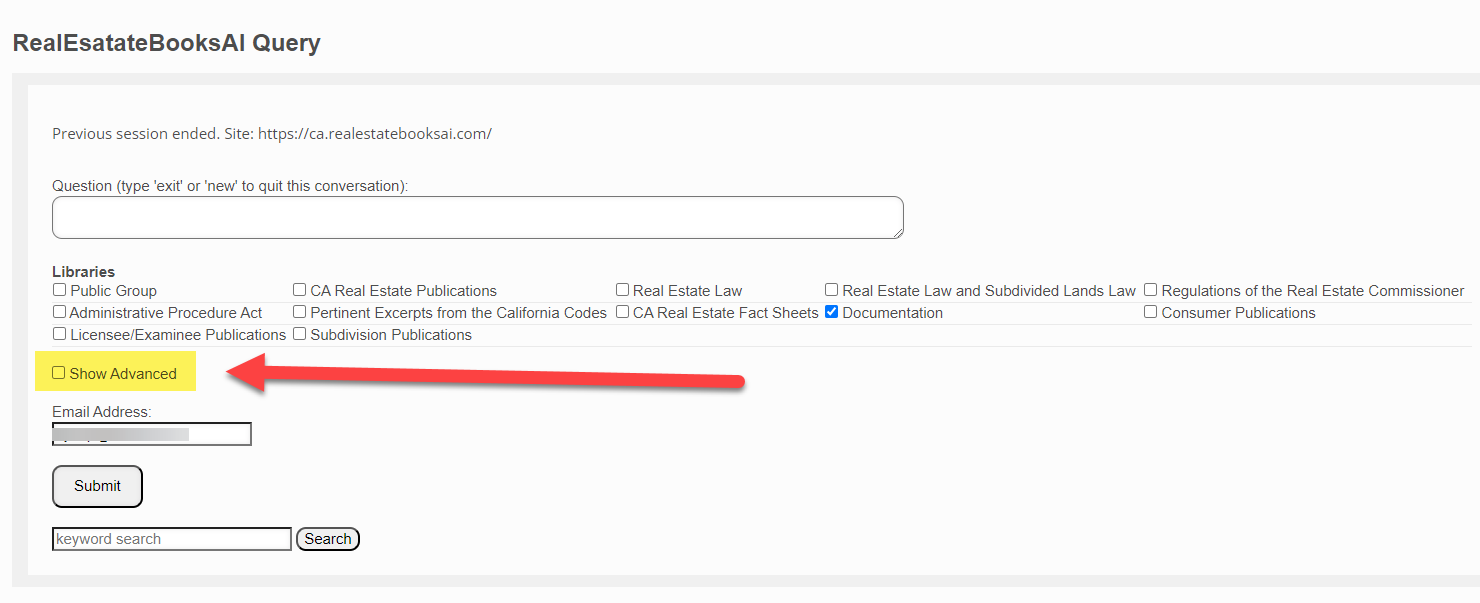
If you are NOT a subscriber, you will not have access to this screen. However, during our beta test period, we are allowing a few "anonymous" users access. You do not need an account to test the system, but you will have to verify your email address. This is the screen you will see:
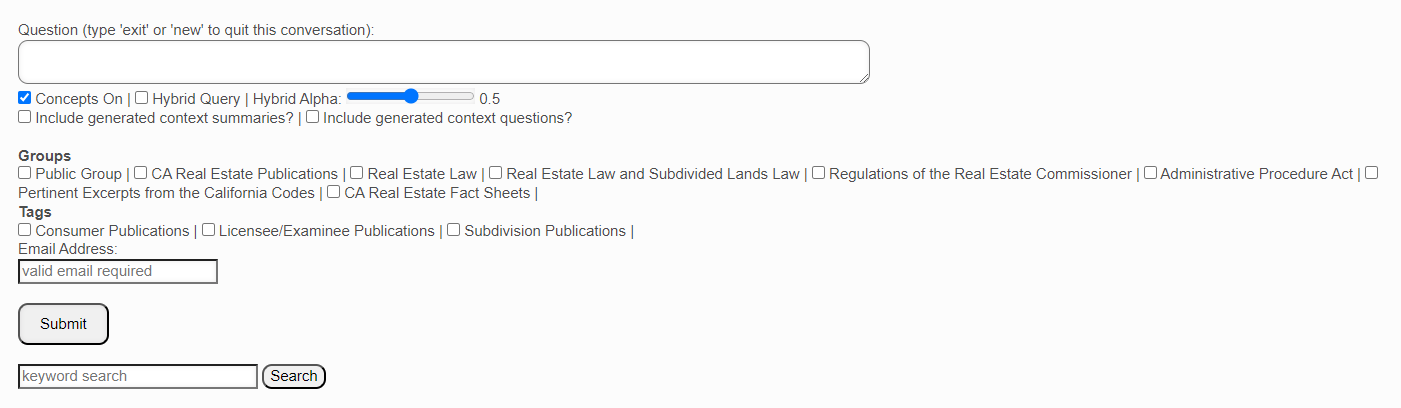
After the beta test period, only users with accounts (i.e. subscribers) will have access to the Query screen. You will have some additional options:
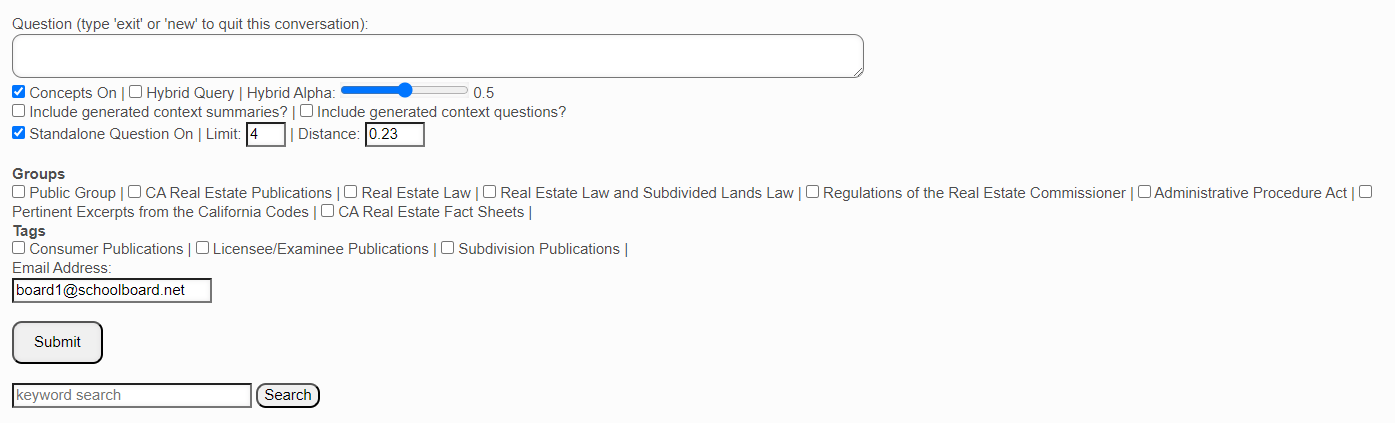
General Overview
The following is a general overview of this screen:
- Question
- Enter your question here. This AI allows you to ask questions conversationally, like you would with an expert. Simply phrase your question naturally, without keywords, as if you were speaking to a knowledgeable real estate professional. For example, instead of typing 'rent control california', you could ask 'What are the rent control laws in California?' Feel free to use full sentences and provide context just like a normal conversation. The AI will understand your question and provide the most relevant answer it can find within the California real estate books.
-
The key points to remember are:
- Phrase questions naturally, no keywords
- Use full sentences and conversational style
- Provide context as needed just like a real conversation
- The AI will understand and respond with the most relevant answer
-
- Our system is designed to maintain chat history, so every subsequent question you ask will be considered to be part of the same conversation. If you wish to change subjects, or begin a new conversation, then enter "new" or "exit".
- You can either hit the "enter" key after your typing your question or click "Submit".
- Enter your question here. This AI allows you to ask questions conversationally, like you would with an expert. Simply phrase your question naturally, without keywords, as if you were speaking to a knowledgeable real estate professional. For example, instead of typing 'rent control california', you could ask 'What are the rent control laws in California?' Feel free to use full sentences and provide context just like a normal conversation. The AI will understand your question and provide the most relevant answer it can find within the California real estate books.
- Concepts On
- This determines whether the system will extract the main concept of your question to submit to the vector store.
- Beginners: Make sure it is checked.
- Hybrid Query | Hybrid Alpha
- Engages the optional Hybrid search feature.
- Beginners: Ignore. Leave unchecked.
- Include generated context summaries?
- Chunked documents sometimes include the summary of their source document to maintain context. This option allows you to include this summary in your search request.
- Beginners: Ignore. Leave unchecked.
- Include generated context questions?
- Our system optionally generates it's own list of questions that are answered by each document. These questions can be included in the search request with this option.
- Beginners: Ignore. Leave unchecked.
- Standalone Question On
- This is used to maintain the conversational history of your chat with the AI. This is how it knows the context of each successive question that you may ask on a particular subject.
- Beginners: Make sure it is checked.
- Limit
- Our system currently has a limit of 5 context documents (the Real Estate documents submitted to the AI so that it can answer your question) returned to the AI. This means that even if your question is answered in the first document returned, 5 documents will still be returned if the AI determines they are relevant. This is costly in terms of tokens used and decreases the number of queries you can make daily/monthly.
- Beginners: Leave it at the default. Reduce it if you find you only need 3 or 2 documents returned.
- Distance
- The context documents (the Real Estate documents submitted to the AI to answer your question) are determined by a cosine similarity search against your question. The closer the document is found to be relative to your question, the lower it's "distance". The distance entered here sets the highest limit for documents to be returned. In other words, documents with a distance score equal to or higher than this number will NOT be returned.
- Beginners: Complicated subject. Leave it where it is.
- Libraries (formally Groups and Tags)
- These are identifiers used to determine which Real Estate publications will be included in your query. By default, leaving all options here unchecked will result in ALL documents in the library being searched. The Real Estate Books AI library is quite large, with a number of similar subjects discussed in multiple publications. You may frequently find it necessary to narrow your searches to get the most relevant and accurate responses.
- When you tick an item, only documents from that Group or Tag will be searched. If you tick multiple items, the same is true: Only documents from the ticked items will be searched, and no other categories.
- Beginners: If only wish certain publications or groups of publications searched, then feel free tick those options.
- Email Address
- If you are an "anonymous" user, you will need to enter your email address. You will be sent a link that you must click to verify the address. Please check your email spam folder for the verification email.
- If you are an "authenticated" (logged in subscriber) user, your email address is already validated and automatically inserted.
- Submit
- Click here to submit your request.
- Keyword Search
- You can optionally enter a keyword search here. This is a traditional search that will match the keywords you enter and return all documents in the Real Estate Books AI library that match your entry. Note that the results are not limited to the Groups and Tags you may have optionally ticked.
Summary
- Ask your questions conversationally in the text box, as you would with an expert. Use full sentences and provide context. For example, "What is the definition of a forbearance plan in real estate law?"
- Make sure "Concepts On" and "Standalone Question On" are checked to enable the full conversational experience.
- Your chat history is maintained automatically to provide context between questions.
- The advanced settings can be ignored initially. The default expansive search is a good starting point.
- Authentication provides more features, but anonymous users can still ask questions.
- The keyword search is an additional option, but the highlight is the conversational query.
- Feel free to refine your search with the limits and filters if needed.
- Phrase your questions naturally and conversationally. The AI will respond with the most relevant answers it finds.
After You Submit Your First Question
After you submit your question, if all has gone well, you will get a response similar to the following:
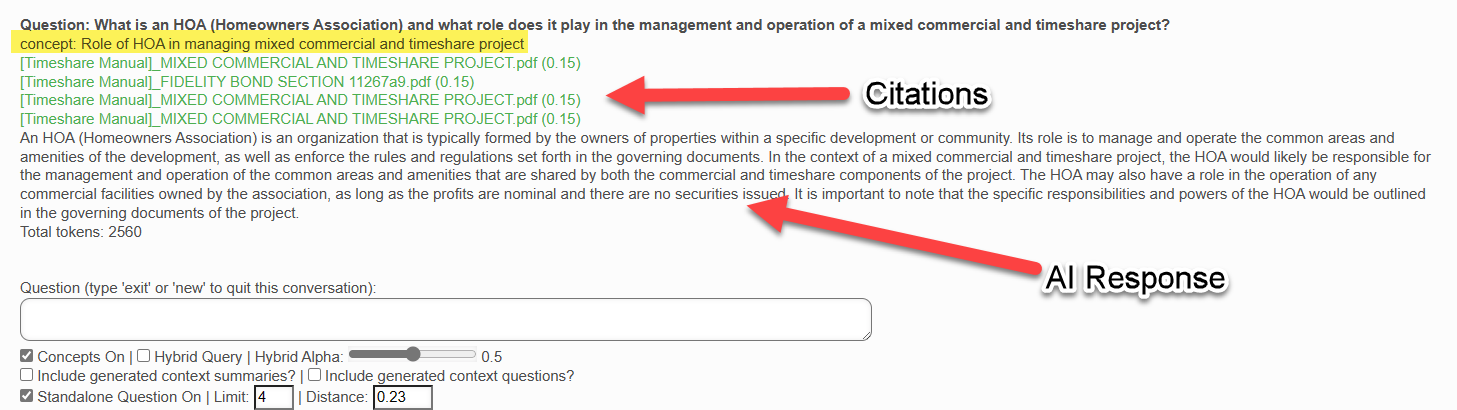
- Question
- The question you submitted.
- Concept
- The core concept submitted to the vector store to retrieve the context documents.
- Citations - Context Documents
- Important!
- These are the relevant context documents returned by the vector store. The concept was analyzed and submitted and the vector store returned these documents as the best matches to that concept.
- Each of these citations will be a clickable link to the actual Real Estate Books AI publication. Do not hesitate to click on these links to verify the answer you receive is correct.
- Note the number in parenthesis () next to each citation title. This is the cosine similarity distance between the submitted concept and the retrieved document. The lower the number, the higher the relevancy of the document to your concept / question.
- Important!
- Answer
- The AI analyzes your question and the submitted documents, and attempts to answer your question based on the text in the submitted documents.
- If all goes well, it's a good answer. It is also possible that given the question and the submitted documents, the AI is unable to answer your question. If this happens, the Short Answer is to re-phrase your question until the AI does give you a reasonable response.
- Total Tokens
- Total tokens used in the completion of this response. This would include the question, the response, and the development of the "concept".
- We will discuss tokens in more detailed documentation, but suffice it to say that the more tokens you use on each query, the less queries in total you are able to make on a daily or monthly basis. And, of course, the opposite is true: The less tokens you use, the more queries you will be able to make.
Follow-Up Responses
The beauty of semantic/conversational search is that the context of your discussion is maintained, so that the next question you ask in a conversation with the AI is understood to be within the scope of that conversation. Much like in human interaction.
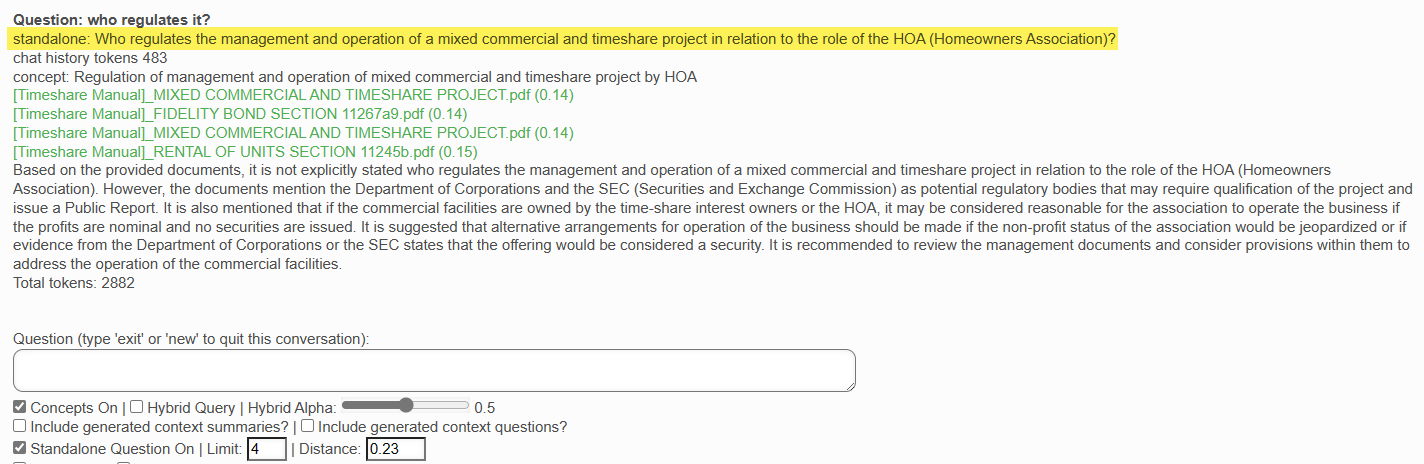
Note that the follow up question simply refers to "it". This is understood, in the context of the conversation, to mean the HOA.
Also note that the AI can't quite answer the question. This is because at the time this demonstration was executed, the Real Estate Law (regulatory/legal references) documents had not yet been added to the Real Estate Books AI library. So, the AI attempts to answer the question as best it can using what information it can find in the citations / context documents submitted -- which are part of the rest of the CA Department of Real Estate publications list (excluding the law).
Note that there are two new items included in the AI response:
- Standalone Question
- This is exactly what it says: A standalone question that can be submitted to the AI to help it remember the conversation.
- This also becomes the actual question that is submitted to the AI along with the context documents and chat history, instead of the actual question entered which, with no other context, would not be understood.
- Chat History Tokens
- The other method used to maintain the conversation context is to submit, with each question, the history of the conversation to the AI. These are the tokens accumulated in each AI call by the chat history.
Each time you want to ask a follow up question in the same conversation, this is how you do it. When you want to start a new conversation on a different subject, then enter "new" or "exit" in the Question box.
Do NOT switch subjects without doing this, or it will confuse the AI and you will get very unsatisfactory results.
Otherwise, Happy Searching!